9 Highly Effective SaaS Pricing Models
When developing a SaaS marketing strategy, it’s easy to focus on how product messaging can convince prospects to become customers. However, pricing will also factor into their decision.
Regardless of how amazing your product is, if users don’t feel like the value they’ll gain warrants the price, they won’t purchase it. Thus, in addition to getting your product in front of the right people, you also need to make sure your pricing strategy appropriately positions your product in its target market and your pricing model capitalizes on the value your product provides.
The pricing model you choose should be based on the core value you provide. For CRMs, pricing is typically calculated by the number of contacts. For communication tools, price is typically based on the number of active users. For video hosting platforms, it’s the number of videos or the storage space they take up, and for services, it’s typically the number of hours or the value being delivered.
Once you determine your product’s core value, you can choose a pricing model that allows customers to best leverage the product to suit their needs while maximizing your revenue.
Here are nine highly-effective pricing models for SaaS products:
1. Pay-Per-User
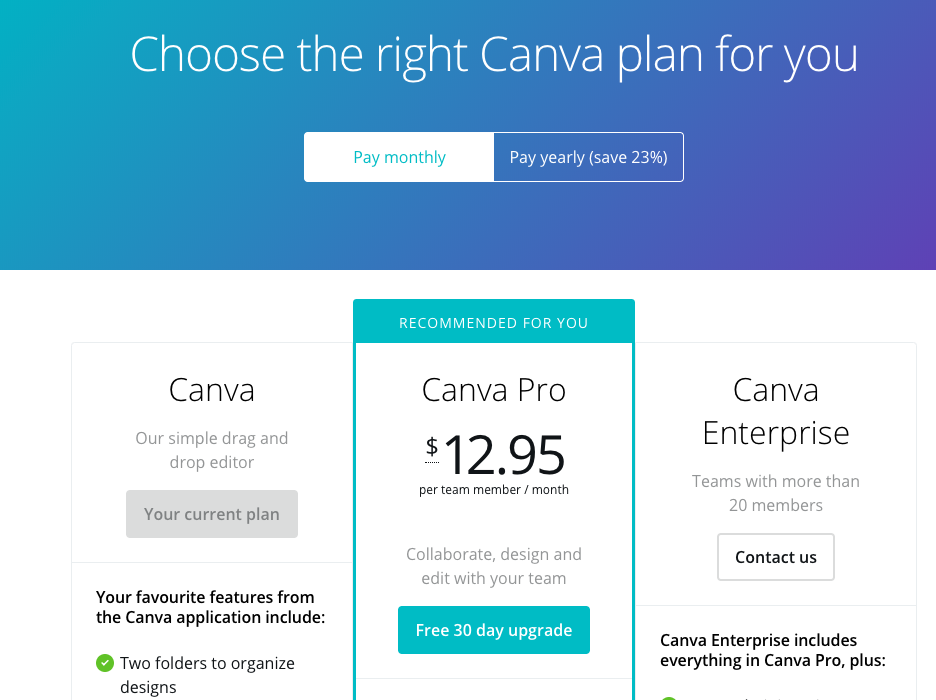
A pay-per-user model is exactly what is sounds like: the buyer pays for the number of users in the platform. However, one risk with this model is that for many products, multiple users can share a single login to minimize how much they pay.
Graphic design tool Canva uses this model, charging per team member on a monthly or annual basis.
2. Pay-Per-Active-User
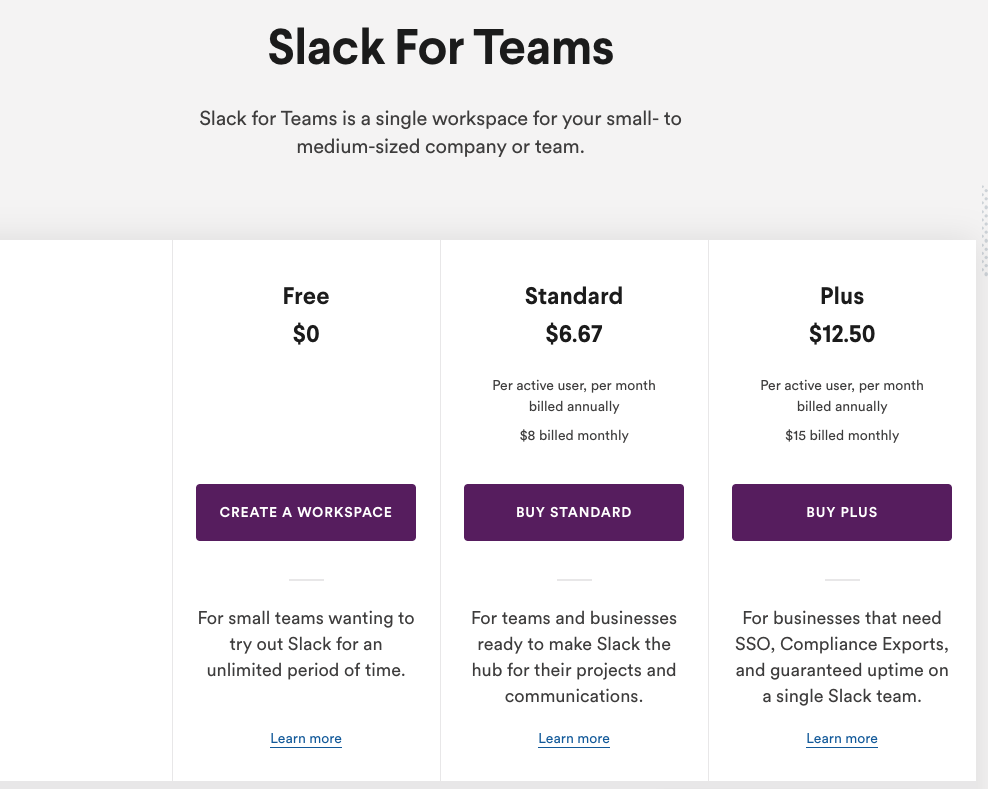
Rather than just charging for everyone who has a license for a tool like a pay-per-user model, a pay-per-active-user model only charges for the people actually using the tool.
This can make it easier for companies to buy into a new tool since the amount they’re paying is based on adoption. If they’re implementing a company-wide platform that only a few employees use initially, they don’t have to pay for the whole company, just the early adopters. Then, as the tool becomes more widely used, they’ll start paying more.
The collaboration tool Slack uses this model.
3. Volume Pricing
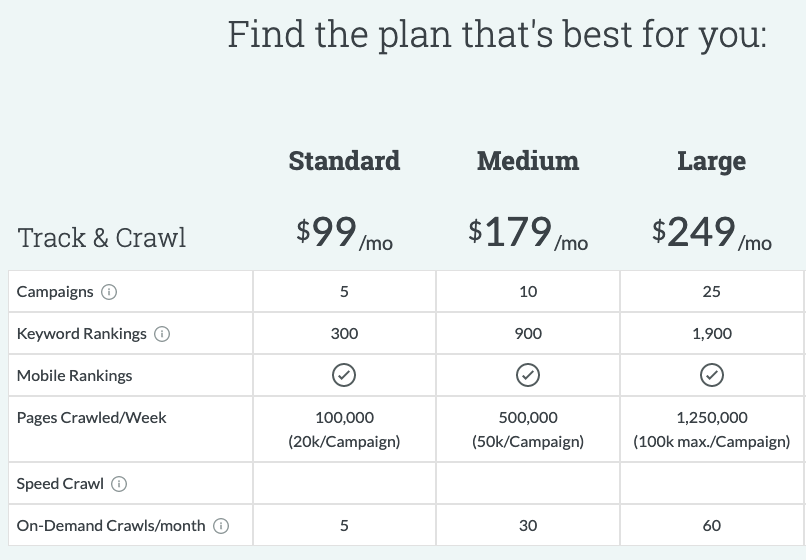
Volume pricing is a model where the price per unit decreases as the total number of units purchased increases. This typically involves sorting your product offerings into different tiers, leading to volume pricing frequently being confused with tiered pricing.
If you use a volume pricing model, the price of all units decreases when more units are purchased. With a tiered model, the price per additional unit decreases after a certain amount of units are purchased.
The SEO tool Moz Pro uses a volume pricing model, where the price per unit of each individual feature decreases as the buyer upgrades to the larger overall package.
4. Per-Storage Pricing
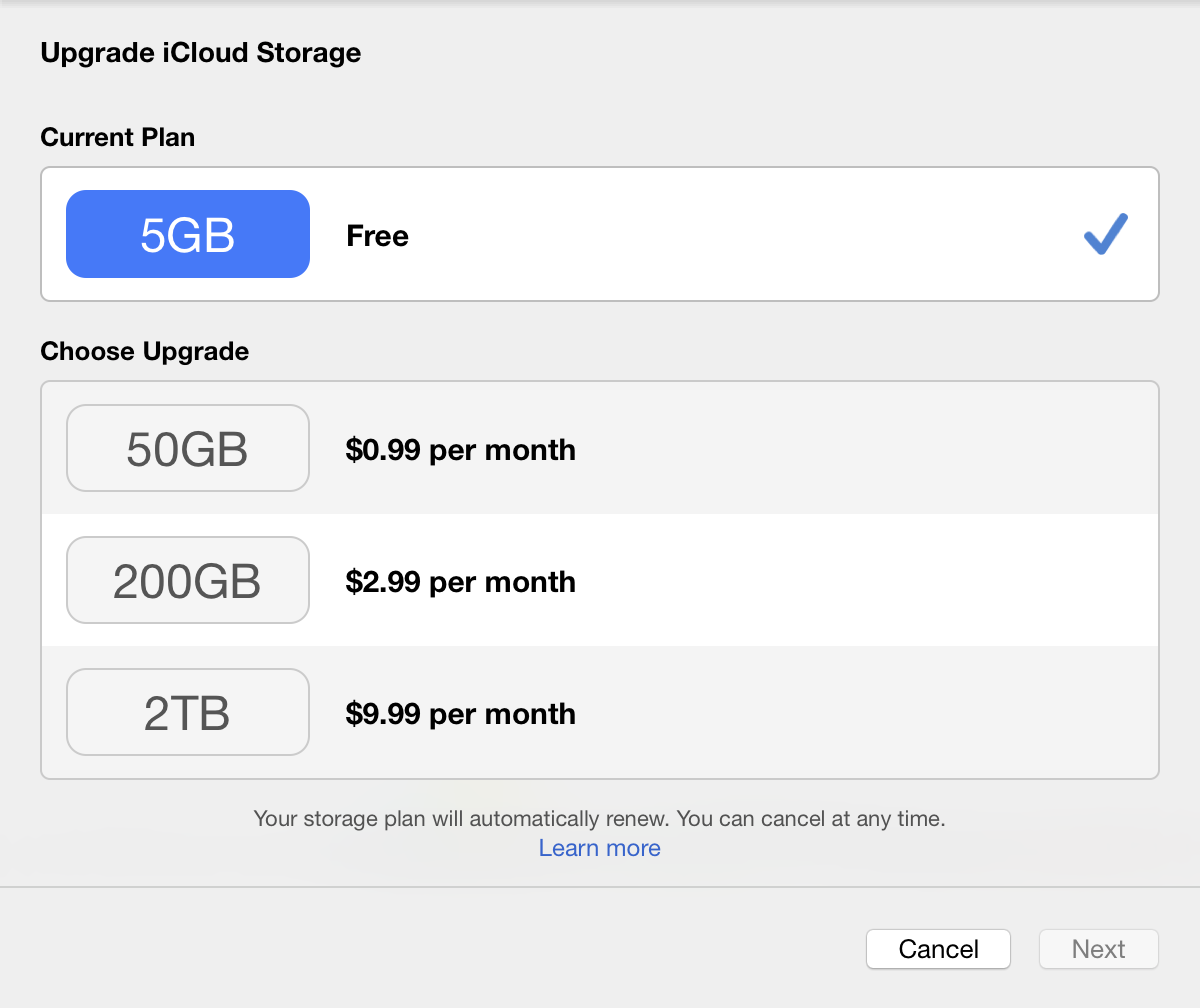
A per-storage model charges based on the amount of storage space the customer is using or has access to.
iCloud uses a per-storage model, varying their price based on how much cloud storage the customer wants to be able to utilize.
5. Feature-Based Pricing

Feature-based pricing models charge based on the number of features a user can leverage.
This can involve charging per individual feature the user wants, offering tiered packages of features (where a basic tier has a minimal amount of features, and the user can upgrade to gain access to more) or offering bundles of specific features.
Adobe Creative Cloud uses a feature-based pricing model, where users can buy single apps, like just Photoshop, use-case specific bundles, like the photography bundle or the entire suite of applications.
If a user only needs specific features, like Adobe Premiere for video editing and After Effects for motion graphics and visual effects, they can just buy those two apps individually. But, if someone needs three or more apps, maybe they need Audition for audio mixing in addition to their video editing tools, it’s cheaper to pay for the package of all apps.
6. Pay-As-You-Go
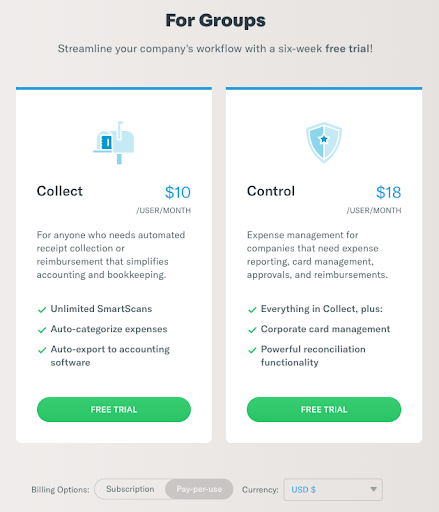
A pay-as-you-go or pay-per-use model charges each time the customer uses a product. Because this model offers inconsistent revenue for companies utilizing it, the price per use is higher to accommodate for the lack of commitment.
This model is frequently used in combination with a subscription or flat-rate model, allowing the customer to choose between paying a higher price for each individual use, but only paying when they use the product, or paying less per individual use, but paying regardless of whether they’re using the product or not.
Expense management software Expensify allows customers to choose between a pay as you go or flat-rate model.
7. Flat-Rate
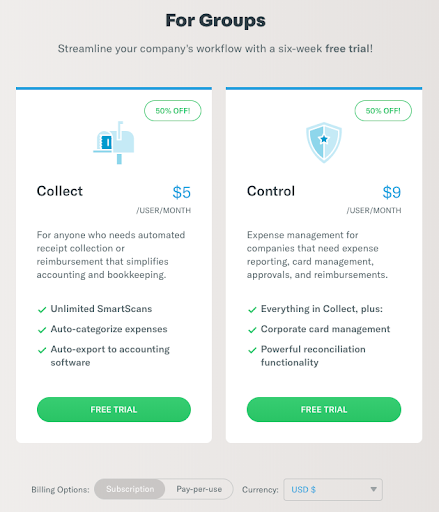
A flat-rate model charges the same amount for a product regardless of how much or how little it’s used. When used in combination with a pay-as-you-go-model, the subscription price is normally discounted to reward the commitment.
A flat-rate model benefits both the user and the seller since the seller has a guaranteed income and the user has flexibility in how they use the product.
8. Free, Ad-Supported
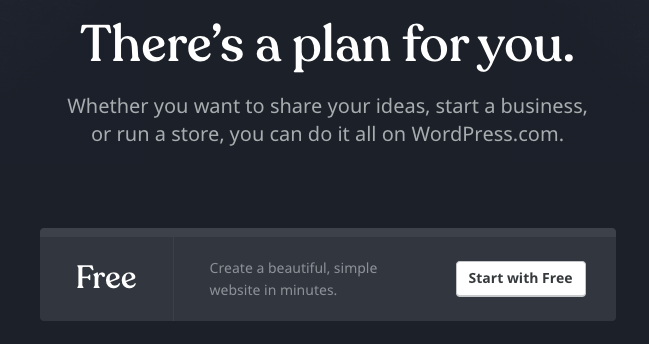
An ad-supported free model allows the customers to use the product for free and uses advertisements to drive revenue for the company.
The content management system Wordpress offers a free, ad-supported model, where users can host a website for free on a WordPress subdomain, but retains the ability to advertise to that user’s audience.
9. Customized
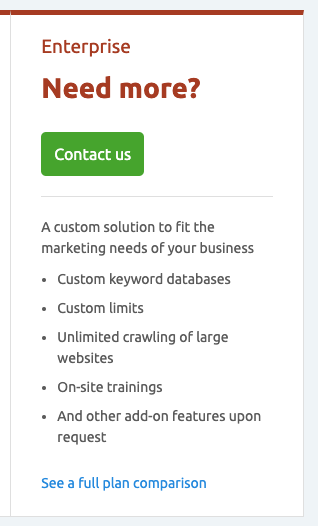
If your customer base could include outliers that would need to leverage your product in a significantly different way than the majority of your users, you can use a customized model and work with customers on an individual basis to determine what they’d pay.
SEO tool SEMrush offers a custom pricing option for enterprise customers.
The Takeaway
You don’t have to stick to just one pricing model. If shifts in your growth trajectory or target market change which pricing model is most effective for your business, then you can transition to another model that works better.
Additionally, you can use some models in conjunction with each other to better target different market segments or use cases, like how Expensify uses both a flat-rate and pay-as-you-go model. Whichever model or combination of models you choose, it’s helpful to display your pricing clearly on your website. An effective pricing page makes it easy for a visitor to understand which package or plan would address their needs, enabling them to sign up on the spot. If your pricing model and page design align with your visitor’s intent, then it can remove considerable friction from the sales process.
Guido Bartolacci
Guido is Head of Product and Growth Strategy for New Breed. He specializes in running in-depth demand generation programs internally while assisting account managers in running them for our clients.





