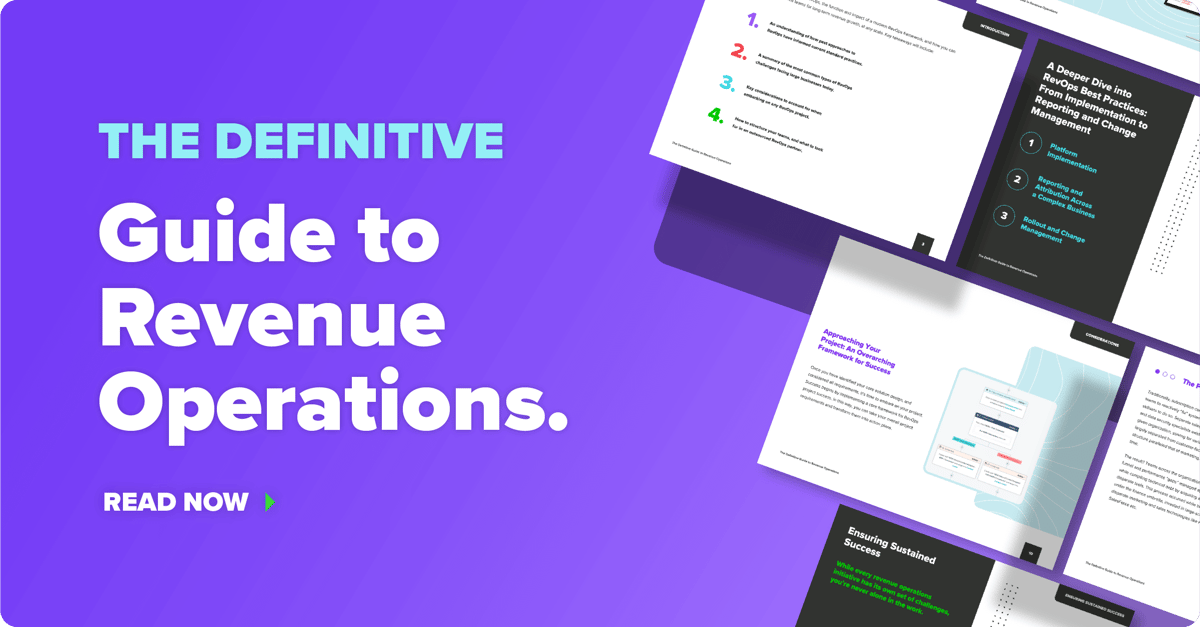You know the importance of having a well-designed and optimized website. But with the constantly changing landscape of search engine algorithms, it can be challenging to keep up with best practices for improving your site's visibility and ranking.
One important aspect of website optimization that you may not be familiar with is the use of canonical tags, also known as "rel=canonical" tags. In this article, we'll explain what canonical tags are, how they can benefit your search engine rankings and the best practices for implementing them on your website.
What are Canonical Tags?
Canonical tags are HTML elements that tell search engines which pages on your site are the original or "canonical" versions of a page. They help search engines understand which pages to index and serve to users, and they can help prevent duplicate content issues by telling search engines which version of a page to prioritize.
Canonical tags are added to the head section of a webpage and look like this:
Copy code<link rel="canonical" href="https://www.example.com/page-1" />
They typically contain the URL of the original or preferred version of the page. When search engines see the canonical tag, they know to index and display the content of the original page, rather than any duplicates.
Why are Canonical Tags Important in SEO?
In the world of search engine optimization (SEO), it's crucial to do everything you can to improve your site's ranking and visibility in search results. One way to do this is by using canonical tags, which can help improve your site's SEO in several ways:
Avoiding duplicate content issues
As mentioned earlier, one of the main benefits of using canonical tags is that they can help prevent duplicate content issues. When search engines encounter multiple pages with similar or identical content, they may only index one of the pages or penalize your site for having duplicate content. By using canonical tags to specify the original or preferred version of a page, you can help avoid these issues and improve your site's SEO.
Consolidating link equity
In addition to avoiding duplicate content issues, canonical tags can help you consolidate the link equity of multiple pages onto a single page. When multiple pages are competing for the same link equity, it can dilute the value of your inbound links and negatively impact your site's ranking. By using canonical tags to consolidate the link equity onto a single page, you can help improve its ranking and visibility in search results.
Simplifying your site's structure
A well-structured and organized website is easier for search engines to crawl and index, which can improve your site's SEO. By using canonical tags to simplify your site's structure and eliminate duplicate or similar pages, you can make it easier for search engines to understand the relationships between your pages and improve your site's overall SEO.
Improving user experience
In addition to the technical benefits of using canonical tags, they can also help improve the user experience of your site. When users encounter multiple pages with similar or identical content, they may get confused or frustrated trying to find the information they need. By using canonical tags to specify the original or preferred version of a page, you can help ensure that users are directed to the most relevant and useful content, which can improve their overall experience on your site.
How Google Indexes and Chooses the Canonical URL
As the most popular search engine, Google plays a significant role in determining which pages on your site are indexed and served to users. When it comes to determining which pages on your site to index and serve to users, Google takes a number of factors into account, including on-page signals like the content and structure of the page, and off-page signals like the number and quality of inbound links pointing to the page.
While the canonical tag is an important factor in this process, Google may also consider other signals when deciding which page to index. For example, it may choose a different URL if it determines that another page is more relevant or important for a particular query, even if the current page includes a canonical tag.
It's important to note that Google may ignore or override the canonical tag if it determines that the tag is being used in a way that is not consistent with its guidelines. This could include using the same canonical tag on multiple pages or using a canonical tag to point to a page that is not substantially similar to the current page.
In addition to using canonical tags, Google uses a variety of other techniques to identify and handle duplicate content, such as using text and HTML structure to identify similar pages, using clustering algorithms to group similar pages together, and using a combination of on-page and off-page signals to determine which page to index.
By using canonical tags correctly and following Google's guidelines, you can help ensure that your preferred pages are indexed and served to users. However, it's important to remember that Google may still choose a different URL if it determines that another page is more relevant or important for a particular query.
Canonical Tags Best Practices
Now that you understand the basics of canonical tags, let's review some best practices for implementing them on your HubSpot-powered site:
Use absolute URLs
When specifying the URL of the original or preferred version of a page in a canonical tag, it's important to use absolute URLs rather than relative URLs. Absolute URLs include the full domain name and path, while relative URLs only include the path and are relative to the current page.
For example, https://www.example.com/page-1 is an absolute URL, while /page-1 is a relative URL.
Consider 301 redirects
In some cases, it may be more appropriate to use a 301 redirect rather than a canonical tag to resolve duplicate content issues or consolidate link equity. A 301 redirect is a permanent redirect that tells search engines that a page has permanently moved to a new URL. This is a more direct and effective way of telling search engines which page to index, and is particularly useful in cases where you have multiple pages with very similar content that you want to consolidate onto a single page.
Leverage HTTP headers
In addition to using canonical tags in the head section of a webpage, you can also use HTTP headers to specify the original or preferred version of a page. This can be particularly useful if you have pages that are generated dynamically or served from a content management system, as it allows you to specify the canonical URL without having to modify the HTML of the page.
Avoid using multiple canonical tags
It's generally not a good idea to use multiple canonical tags on a single page, as this can confuse search engines and may lead to your pages being ignored or de-indexed. If you need to specify multiple pages as the original or preferred version of a page, it's usually better to use a single canonical tag that points to the most important or relevant page.
Use consistent URLs
To ensure that search engines can easily crawl and index your pages, it's important to use consistent URLs across your site. This means using the same URL structure and formatting, such as using or not using www, and using either https or http. Using consistent URLs can help prevent duplicate content issues and make it easier for search engines to understand the relationships between your pages.
How to Use Canonical Tags in HubSpot
If you're using HubSpot as your content management system (CMS) and want to implement canonical tags on your website, there are a few different ways you can do this. Here are a few options to consider:
The built-in SEO tool
HubSpot includes a built-in SEO tool that allows you to specify the canonical URL for each page on your site. To access this tool, go to the "Settings" tab for the page you want to edit, and click on the "SEO" tab. From there, you can enter the URL of the original or preferred version of the page in the "Canonical URL" field.
HubSpot Design Manager
If you're comfortable with HTML and CSS, you can use the HubSpot Design Manager to add canonical tags to your site's templates. To do this, go to the "Design Manager" in your HubSpot account, and click on the template you want to edit. From there, you can add a canonical tag to the head section of the template, using the following format:
Copy code<link rel="canonical" href="https://www.example.com/page-1" />
Custom modules or HubSpot Marketplace
If you want to add more advanced functionality to your site, such as the ability to specify the canonical URL for pages or blog posts dynamically, you can use custom modules or modules from the HubSpot Marketplace. These modules allow you to add custom code to your site and can provide additional flexibility and control over how you use canonical tags.
Canonical Tag Examples to Bookmark
To better understand how canonical tags work and how to use them effectively, let's review a few examples:
Example 1: Resolving duplicate content issues
Imagine you have a website with two pages that have very similar content, but with slightly different URLs:
-
https://www.example.com/page-1
-
https://www.example.com/page-1?source=newsletter
To avoid duplicate content issues and ensure that only one of these pages is indexed, you can use a canonical tag to specify the original or preferred version of the page. For example, you could add the following canonical tag to the head section of the page at https://www.example.com/page-1:
Copy code<link rel="canonical" href="https://www.example.com/page-1" />
This tells search engines that the page at https://www.example.com/page-1 is the original or preferred version of the page, and that the page at https://www.example.com/page-1?source=newsletter is a duplicate. As a result, search engines will generally only index and serve the content of the original page to users.
Example 2: Consolidating link equity
Imagine you have a website with two pages that have similar content, but with different URLs:
-
https://www.example.com/page-1
-
https://www.example.com/page-2
Both of these pages may be competing for the same link equity, diluting the value of your inbound links and potentially harming the ranking of both pages. To consolidate the link equity onto a single page and improve its ranking, you can use a canonical tag to specify the original or preferred version of the page.
For example, you could add the following canonical tag to the head section of the page at https://www.example.com/page-1:
Copy code<link rel="canonical" href="https://www.example.com/page-1" />
And add the following canonical tag to the head section of the page at https://www.example.com/page-2:
Copy code<link rel="canonical" href="https://www.example.com/page-1" />
This tells search engines that the page at https://www.example.com/page-1 is the original or preferred version of the content, and that the page at https://www.example.com/page-2 is a duplicate. As a result, search engines will generally consolidate the link equity onto the original page and improve its ranking.
Example 3: Using a 301 redirect
In some cases, you may want to redirect users and search engines from an old URL to a new URL permanently. One way to do this is by using a 301 redirect, which tells search engines that the old URL has permanently moved to a new URL.
For example, you could set up a 301 redirect from https://www.example.com/page-1 to https://www.example.com/page-2 using the following code in your .htaccess file:
Copy codeRedirect 301 /page-1 https://www.example.com/page-2
This will redirect users and search engines from the old URL to the new URL, and will also pass along any link equity from the old URL to the new URL.
These are just a few examples of how you can use canonical tags to resolve duplicate content issues, consolidate link equity, and redirect users and search engines from old URLs to new URLs. By understanding how these tags work and how to use them effectively, you can improve your site's SEO and provide a better experience for your users.
The Takeaway
Canonical tags help resolve duplicate content issues, consolidate link equity, simplify your site's structure, and improve the user experience, all of which can help improve your site's ranking and visibility in search results. By following the best practices outlined in this article and using the built-in SEO tool, the HubSpot Design Manager, or custom modules, you can effectively implement canonical tags on your HubSpot-powered site and take your website optimization to the next level.
However, it's important to remember that website optimization is just one piece of the puzzle. Without a clear plan and effective approach, your website redesign project can quickly balloon out of scope or fall flat in terms of performance. That's why we've created a guide to help you approach each phase of a website redesign project and build a website that attracts and converts your best-fit prospects. Download the guide now and get started on your website redesign project with confidence!
Rider Gordon
Rider Gordon is the Demand Generation Manager at New Breed. In his free time, he likes to ski, fly fish, and brew beer.