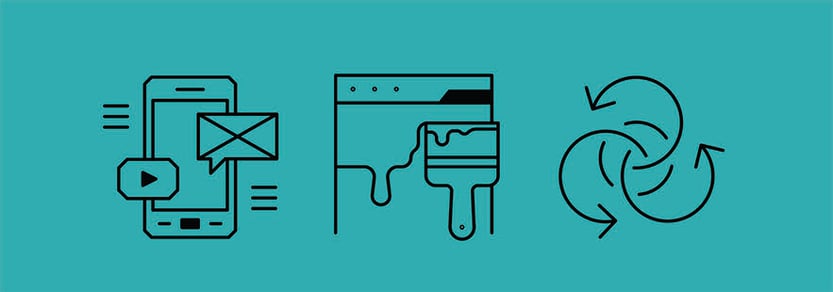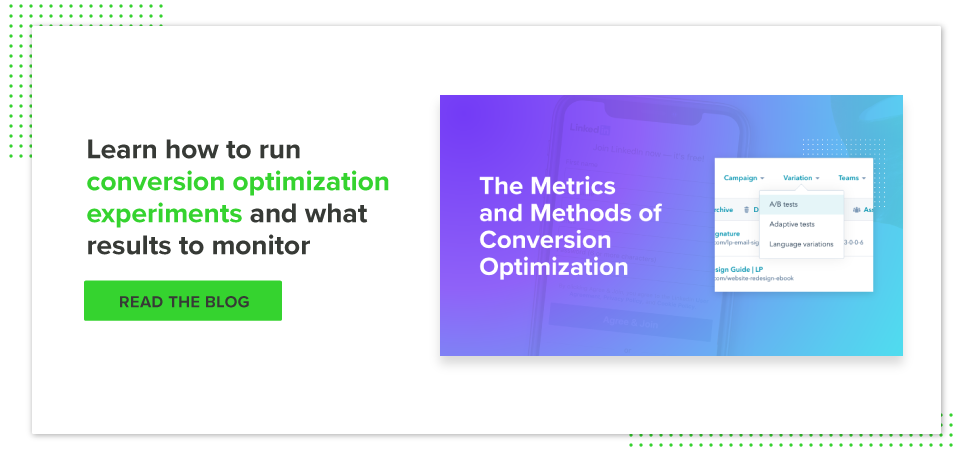User-Driven Design Enables Data-Driven Decision Making
If you haven't heard by now, growth-driven design (GDD) is one of the biggest movements in inbound marketing to surface in the past year. Also known as user-driven design, the GDD methodology draws elements from process frameworks in agile development and customer development.
Data-driven decisions have become such a significant part of what marketers do every day that a recent Gartner study projects that CMOs will spend more on technology than CIOs by 2017. As a practitioner of digital marketing, you're already a part of that industry shift. But how do you make data-driven decisions to optimize Inbound marketing?
Employing the GDD methodology across website redesigns, content marketing, SEO and your other inbound marketing tactics enables you to make data-driven decisions to continuously improve and optimize the way you execute them moving forward.
Iterative changes to your website are defined by the outcome of tests against KPIs and leading indicators tied to assumptions and hypotheses you hold about how users behave on your site. Leveraging today's data as a baseline and then comparing it to what you collect in tests will better inform your sales and marketing teams' activities. It will also guide you in effectively focusing your time, energy and budget for maximum impact.
Growth-Driven Design and Increasing Inbound Conversions
Think about the different aspects of your Inbound marketing efforts. How much effort goes into designing an online experience that speaks strongly to your personas and helps them convert? Leveraging performance data gathered from tests and comparing that to your baseline performance data can help you decide what you should be testing, so that effort isn't wasted.
Let's take a look at two key components of lead generation and conversion, calls-to-action (CTAs) and forms, as examples to show how GDD works in tandem with Inbound marketing. Consider testing these elements to inform your next change in the name of conversion rate optimization.
Calls-to-Action
- Button vs. Text: Buttons tend to perform better, especially ones with contrasting colors which increase visual prominence.
- Copy: Is it action-oriented? Does it directly address a customer pain point?
- Placement: Is it placed within the logical path of the user? Is there visual competition with other buttons? The action you want the user to take should be clear and located close to the last action they took, such as filling out a form.
Forms
- Length: Sometimes you have to sacrifice information about your leads to shorten forms and potentially increase conversion rates. An A/B test of form length can help you determine if the sacrifice is worth it.
- Optional fields: Users commonly abandon forms if it requires them to provide information they don't want to give. Review your required fields and ask if it's really necessary that that your users provide that information. Run an A/B test to see if there's any difference in completion rates.
- Readability: Are form labels clear and concise? Ask the same about your form error messages. Users might mistake an incomplete form for a broken one and then abandon it when they intended to submit it if the error messages don't visually stand out.
Beyond Conversion Rate Optimization
Your website exists for your users. And high-performing landing pages and conversion points aren't always indicative of a great user experience.
A high-performing website that also has a great user experience incorporates clear buyer's journey paths for your key personas. Click-through rates are a nice metric to see how well links are performing, but CTRs don't illustrate how engaged your users are with your site's design. Assess user experience by looking at a combination of qualitative, quantitative, and observational information derived from a combination of tests and tools.
Heatmap Tests
- Click-based heatmaps: Demonstrates where visitors are clicking (if using a desktop device) or where they're tapping (if they're visiting on mobile).
- Movement heatmaps: These heatmaps show where users are moving their mouse and are often indicative of what they're looking at on the page.
- Scroll-based heatmaps: Illustrates the position of users as they scroll down a page. These maps show the percentage of visitors that reach a specific vertical position within the page length.
Session Recordings
These video-based recordings of actual user sessions show how real users are interacting with your site for the length of their visit. Setting up session recordings on pages in your conversion funnel help you identify where and why users are abandoning your site. It will also help you understand how users are accomplishing tasks on your site.
User Surveys
You can deploy user surveys in a number of ways. Gather participants for in-depth surveys by reaching out directly via email to a group of your users and offering a gift card or product discount incentive to participate in your research. Or you can create on-site survey pop-in windows, which can be useful if you're looking to obtain top-level information through just a few quick questions.
Stay in the User-Driven Mindset
One simple way to start weaving user driven design into your inbound marketing is to document a hypothesis and SMART goal surrounding any change to current elements or any new inbound marketing element you're introducing to your site.
Record the baseline data when it goes live and then set a reminder on your calendar 30 days out from that date to benchmark performance against the baseline data. Was your hypothesis validated, disproven or inconclusive? Are your users doing what you wanted them to do? You're now dipping your toes into the warm waters of Growth Driven Design.