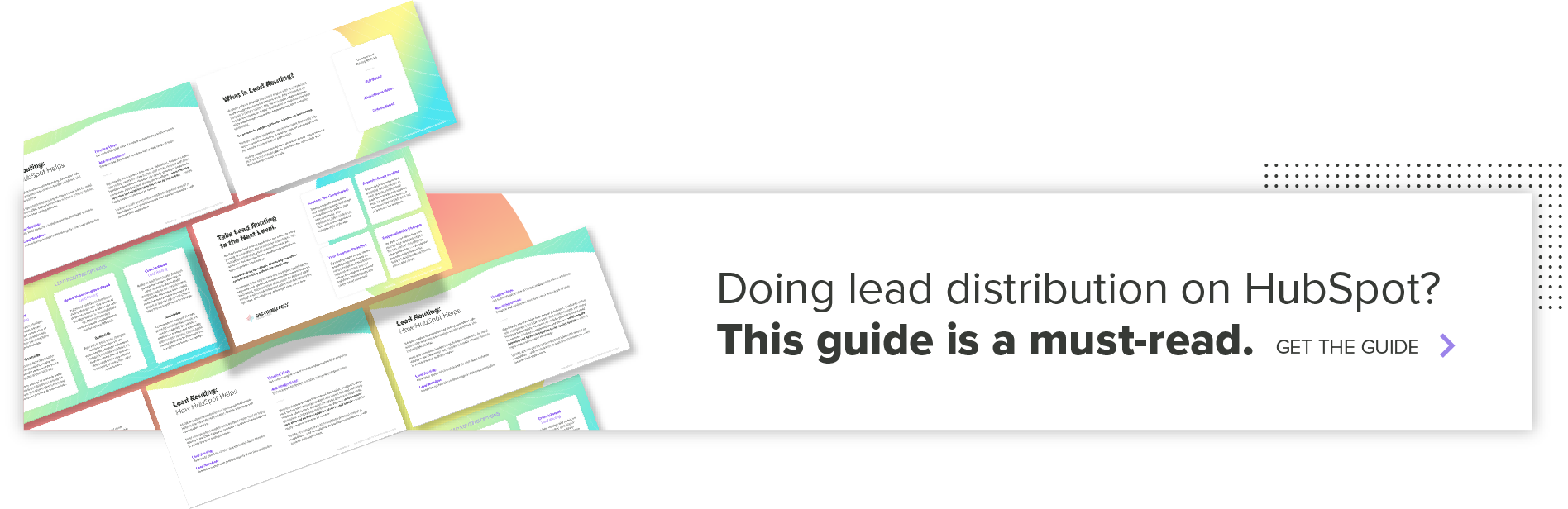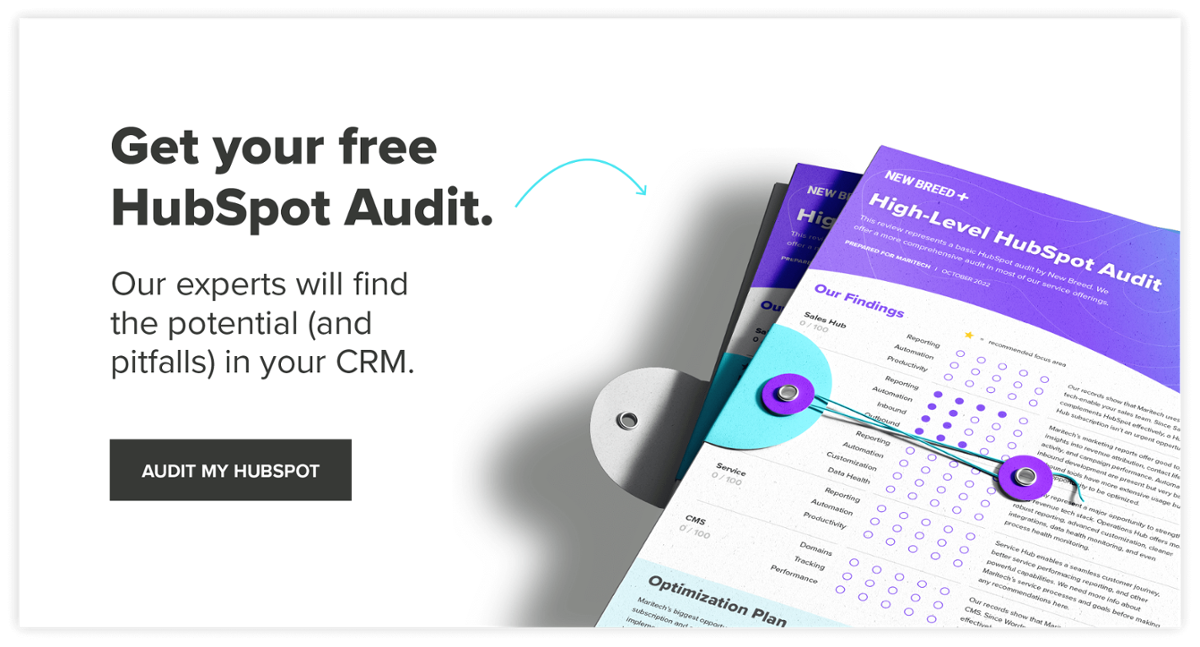At INBOUND 2021, HubSpot released several new features that continued its evolution into the premier CRM solution for scaling companies and a platform capable of uniting the customer experience. Collectively, the updates all aligned with HubSpot’s overarching goal of “putting the customer back in CRM” through upgrades that make the platform more customizable, more connected, and more customer first.
Here is a breakdown of the key updates, their most essential benefits, and potential use cases. For more, get our on-demand webinar featuring experts from New Breed and HubSpot.
Features that Make Your CRM More Customizable
Sandboxes
For any CRM to function effectively at scale, your teams need to be able to work safely within it to test and iterate new processes. Sandboxes make this possible—a safe testing environment for anyone from admin and ops to developers and designers. Sandboxes can be used to experiment and test changes without permanently affecting your live data.
A Sandbox is created by copying the features from a production account into the Sandbox account, so you don’t have to recreate your setup from scratch.
With Sandboxes in HubSpot’s CRM platform, you’ll be able to easily customize your instance of HubSpot, ensuring that every facet of your go-to-market strategy works exactly as you intended.
Sandboxes can be used by:
- Admin and Ops who want to maximize the potential of HubSpot, test connections, and formalize the business process.
- Developers who want to ensure their code has the intended impact before implementing it within a production account.
Sandboxes is live now for all Enterprise Hubs.
Business Units
For any company with multiple divisions or brands under one corporate umbrella, Business Units represent a critical upgrade. A new add-on for Marketing Hub Enterprise users, this feature ensures that you can confidently manage contacts, marketing and sales assets, and settings across multiple brands with HubSpot. They allow you to easily run cross-sell and upsell campaigns to reach every segment of your audience, track contact interactions and communication preferences with each brand, report out on performance across your business, or zoom in on one brand’s results.
“With the launch of Business Units, HubSpot has built upon the tools such as brand domains to help you run multiple brands under one HubSpot portal,” says Carolyn Peterson, HubSpot Partner Manager for New Breed. “What you can do now is easily control and configure the identities of your multiple brands and how your teams work across. So as an admin, you’re getting more visibility and control with these business units.”
Associations
With the new Associations feature, it’s now easier than ever to make your CRM reflect the way your business runs. HubSpot now gives you the flexibility to associate multiple company records with contacts, deals, and tickets.
“Associations give you more control so your systems can adapt with you and not the other way around,” says Carolyn Peterson. “A major pain point for HubSpot customers and our clients has been associating contacts and companies to multiple records such as deals and tickets.” With Associations, you can get more specific on how you can identify that on record.
Associations allow you to unlock the power of automation with contact, company, and deal workflows. Historically, marketers had limited control over who marketing emails were delivered to from associated records in HubSpot. Flexible associations give you more control and flexibility.
You can create and add labels to associations -- filter lists, and create workflows based on the association labels for professional and enterprise tiers.
Permissions & Governance
Admins are the unsung heroes of every organization, and they need powerful tools to set their team up for success. “Making sure every user in your account has access to the right permissions can be really hard,” says Carolyn.
Permission templates will ensure everyone has the proper permissions, while the OKTA integration makes it easy to add, remove, and edit users as needed. Admins can also export user permissions, impersonate users, and much more.
More Connected
Operations Hub Enterprise, featuring Datasets
The introduction of Operations Hub in early 2021 offered three key features: data sync, data management, and programmable automation. And with Operations Hub Enterprise, we see the addition of the latest feature, data sets.
Datasets allow you to create custom calculations without having clunky workarounds or creating numerous properties. With the power of curated data and crafted calculations, you are empowered to work more effectively and enhance your data to leverage deeper insights such as sales cycle speed, profit margins by location, and more. Operations Hub Enterprise provides an automated way to export HubSpot data into the leading data warehouse, Snowflake.
“Data sets allow you to take data from different objects like your company and deal object, for example, combine them and create specific data sets that you might want to use for reporting or for other cases across the company,” explains Guido Bartolacci, Head of Product at New Breed.
Custom Behavioral Events
Custom Behavioral Events with Marketing Hub have always been a powerful tool, and now through the Custom Behavioral Events API, you can have the true customization needed as your business scales without limitations. The brand new custom behavioral event API consolidates your data to track and report on any key behavioral data, either in HubSpot or a third-party app.
This feature, available to Marketing Hub Enterprise users, allows you to segment and trigger actions based on any behavior of your contacts. It makes it possible for customers to immediately begin workflows based on specific behaviors, notify sales reps when their prospects take unique actions on their website, and segment visitors based on behavior to scale marketing impact.
With Custom Behavioral Events, you can define and build any user behavior you want to track with HubSpot, through an HTTP API or Javascript API. With the HTTP API, New Breed can help you leverage any important tracking data that was previously limited by tracking codes, especially for mobile apps and SaaS products.
Leverage this data across the HubSpot platform to craft a hyper-personalized customer experience powered by rich reporting, powerful automation, and precise behavioral targeting.
“This is kind of similar to Goals in Google Analytics but where Google Analytics and the previous iteration of custom behavioral events would only allow you to track this type of information,” explains Guido. “Now you can leverage that and use that in the way that you're personalizing by your experiences.”
Custom Behavioral Events allow you to take actions such as:
- Delay a workflow until a custom behavioral event is completed,
- Include a custom behavioral event in an attribution model.
Forecasting
New features within the HubSpot forecasting tool allow sales reps and managers to have a holistic view of their entire pipeline to dive into the details with their teams. With this, you can see how your quarter is going, inspect deals to ensure they’re on track, and set up a home base perfect for one-on-one and team meetings.
Whether used for sales or service, HubSpot’s forecasting tool is customizable, powerful, and easy to use, enabling your team with the info they need to make better, data-driven decisions.
New features include deal splits. Deal splits are available for all Enterprise customers and allow you to share credit with up to five users.
“Without a way to share credit, sales teams can't properly incentivize reps, and now we can store that information in HubSpot and have that in the CRM, just for better adoption across the across the board,” says Carolyn
More Customer-First
Customer Portals
Empower your customers to gain insight and ownership over their service experience with a secure Customer Portal.
Connected to your shared Inbox, your Customer Portal keeps ticket conversations going between customers and reps, offers access to your Knowledge Base, and can be customized to fit your brand — no coding required.
Customer Portals are right for you if you need to:
- Ensure your customers know the status of their support tickets without asking a member of your team.
- Respond to a conversation about a ticket on your customer’s terms.
- Make it easy for your customers to access their support ticket history.
- Offer the ability for your customers to view helpful documents related to a support inquiry.
“This is a great fit for any support teams that typically have a longer ticket life cycle,” says Audrey Cooney, Strategic Channel Consultant with HubSpot. “A customer portal like this is going to help provide transparency and visibility into that ticket status. So there's no question or any vagueness around the process for your customer’s experience. What this is really helping us to do is remove any kind of repetitive manual work that could be deflected with self-service.”
Customer Portals are currently in beta for Service Pro and Enterprise users.
Payments
HubSpot Payments deliver a modern payment process from inside your CRM, so you can digitize payments, accelerate revenue growth, and enable a remarkable buying experience for your customers with deeper context for every conversation. Available in beta to customers in the US, Payments offer three primary features:
- Payment links: Allow users to offer payment options directly within HubSpot. Generate payment links right from your portal and share with customers via email, embed them on your website, or send via chat.
- Recurring payments: With recurring payments, you can process subscriptions natively. Create lists and workflows on subscription objects. Send customers notifications before payments, or set sales rep reminders to reach out to customers at the end of subscription terms.
- Native Quotes + Payments Integrations: With native quotes and payments integrations, create a streamlined purchase process initiated directly from your sales quotes. This works with individual and recurring payments.
Leverage payments for recurring service subscriptions, build and enhance your digital buying experience.
Key Takeaways From These Updates
Ultimately, these updates will allow businesses to operate more efficiently and orchestrate a comprehensive CRM strategy through the HubSpot platform. They represent a major step forward in HubSpot’s evolution from a marketing platform and CMS to a unified marketing, sales, and success platform. This evolution has significant implications. Now, all revenue stakeholders have the opportunity to scale with HubSpot without creating a cobbled, complex process, leveraging a single “source of truth,” user experience, and unified codebase.
To learn more about how to upgrade your HubSpot subscription as needed to take advantage of any of these new tools - or for more detail on specific use cases and applications - connect with us for a personalized consultation.
Al Moore
Al is the Director of Marketing for New Breed. He has spent the last 15+ years as a B2B and SaaS marketer, and he is passionate about helping companies leverage the digital space to reach and engage their audiences effectively and efficiently.