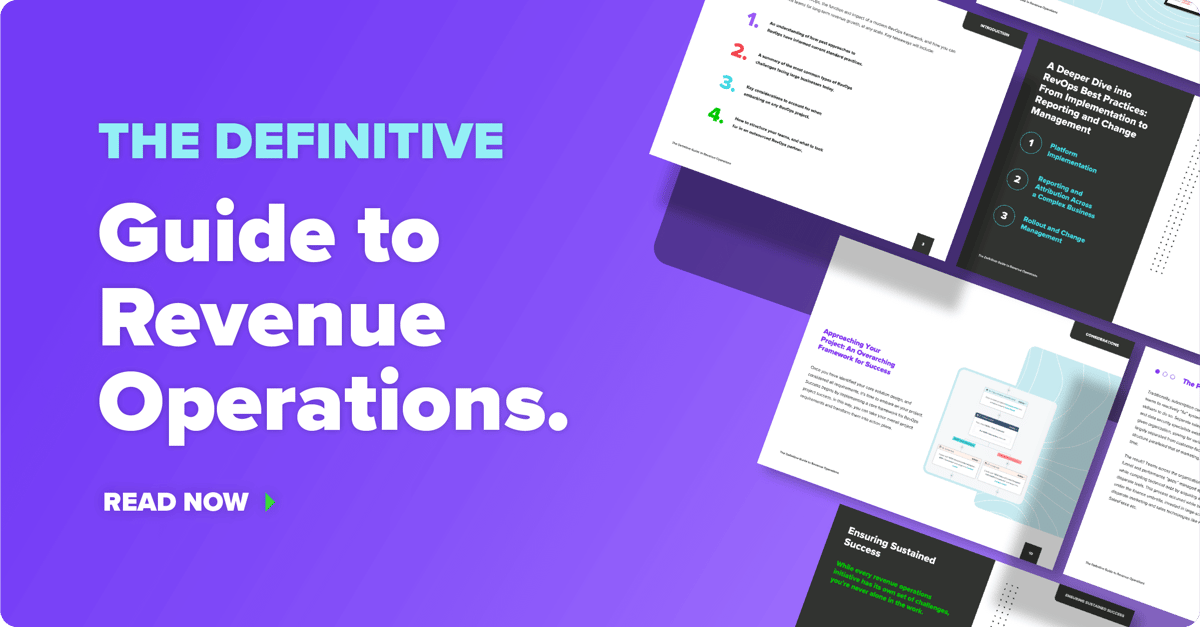There's a reason that CRMs has become an estimated $55 billion industry worldwide: they’re essential for effectively managing the inbound sales process, delighting customers with positive ongoing relationships and measuring and reporting on sales success.
CRMs are more than just a list of contacts. Enterprise CRM software enable teams across your organization to ensure a seamless buyer and customer experience and push the needle on your bottom line.
But if you came here looking for the best CRM software, period, then you're looking in the wrong place. Every business operates differently, and the CRM software you choose should mirror your business's processes as closely as possible.
How to Choose the Best Enterprise CRM Software for Your Business
To help you narrow down your options and choose the right CRM software for your business, we've outlined some key features and capabilities to look for.
Ease of Use
Enterprise CRM software is intended to be the home base for sales representatives to book deals and manage their pipelines. If the tool is cumbersome, clunky or difficult to navigate, they'll be less likely to use it properly — and your efficiency, data accuracy and ROI will suffer.
Depending on the complexity of your sales process and the technical acumen of your team, ease of use is going to be a huge factor to consider. To determine the right level of user-friendliness, consider who will be using the CRM, how complex your sales process is and how difficult the software will be to service.
Transform your CRM system with ease—Get your free CRM Migration Playbook here!
Integrations
Integrations are a critical component of any enterprise CRM software. Your team may require several different systems and features to run effectively. If you can't find a CRM software that includes all of them, then you should at least look for one that's compatible with multiple systems.
For example, if your team regularly uses ZenDesk for ticketing, you'll want to be able to pull that information into your CRM as easily as possible. If your marketing team does segmentation based on contact information, then your CRM needs to integrate with your marketing automation platform.
Workflows and Approvals
Find an enterprise CRM software that will streamline your workflows and make lead and sales management that much easier. The platform should be intuitive end-to-end, from the moment a deal comes into play to the moment the customer signs the dotted line.
Any manual data entry that can be removed through workflows and automation will free up more selling time for your sales reps and eliminate friction from their role. Many workflows are intended to automatically insert information and ensure data integrity.
Within the CRM, you should be able to record any calls, emails or other interactions your sales team has with leads and customers. Sales representatives should be able to easily access any spreadsheets or transcripts for answering common customer questions, approving discounts or tracking the status of deals. If you capture signatures using platforms like DocuSign or Salesforce, then these systems should easily integrate into the CRM.
Reporting Capabilities
A CRM is a database at its core — and with any database comes the need to organize, filter, analyze and report on that data. With accurate data and an effective reporting system, you can measure the success of your company and optimize your strategy accordingly. For example, if you're a software company, CRM reporting features enable you to measure churn rates and customer engagement.
Choose a CRM with reporting features or integrations that meet your business needs. Ideally, the reporting system will allow you to create custom fields to track, conduct cross-object reporting and calculate revenue attribution, but if you use a BI tool for those analytics then your CRM wouldn’t necessarily need to do that reporting natively as long as it integrates.
Customization
A CRM is a relational database. The flexibility and scalability of a CRM is incumbent on its ability to incorporate different types of data.
Customization will be a critical consideration in finding the right CRM software for your business. There are different CRM software solutions available for different industries, and even within those industries, each business operates differently. You may need custom objects, filters, fields and reporting capabilities depending on who you are and how you operate.
Consider the needs of your different teams and decide the level of customization you'll need in order to follow that process within the CRM. For example, the ability to create custom contact views that rearrange properties based on the user can be super beneficial, since the information most important to a sales rep will differ from what’s most important to a CSM.
Transform your CRM system with ease—Get your free CRM Migration Playbook here!
Scalability
If you're looking to scale, any business decision you make should be made with the future in mind — and your enterprise CRM software is no exception. Weigh your current business needs against your long-term goals, and choose a CRM software that will grow with your business, not against it.
That's one of the reasons New Breed selected HubSpot as our CRM software: HubSpot is constantly adding new features and capabilities as time goes on, so we knew that the platform would continue to evolve with our business.
Why We Chose HubSpot CRM
Our marketing, sales and service teams all live in HubSpot. Sales uses the CRM to manage the contacts they’re following up with and the deals they have in flight. Marketing uses the CRM to create segmented lists that be used for personalized automated communications. The service team uses the HubSpot CRM to manage customer relationships and have meaningful engagements.
Because HubSpot CRM operates across marketing, sales and service, it contains information spanning the entirety of a contact’s buyer’s journey. Everything living in one place reduces the need for integrations and the technical errors that can come with them.
Closed-loop information also means that people can see data from other teams that impacts them. For example, sales reps can see digital body language that occurred during the marketing process and use it to inform their calls and proposals.
Marketers can look at customer behavior during the delivery process to verify fit and hone their targeting. CSMs can listen to sales calls and see if there were other product offerings that were discussed but ultimately not purchased and use that to inform their upsell and cross-sell suggestions.
Ultimately, this results in the best possible experience for your customer. The HubSpot CRM enables you to put your customer in the center of your process, which was essential for how we operate at New Breed.
To determine what CRM is best for your company, you need to identify the factors most important to your company and evaluate tools based on them.
This post was originally published in August, 2018.