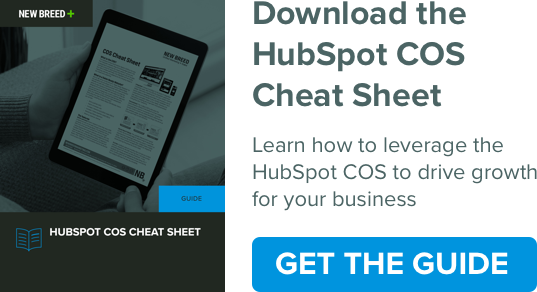How Domains Work and What Inbound Marketers Need to Know
I’ve been creating websites for a long time and one thing I’ve noticed come up over the years is confusion around domains, DNS, and hosting. Oftentimes, marketing directors are in charge of launching a website but don’t have a true understanding on what’s involved technically. This blog post is designed to serve as a guide for what you need to know when taking your new site live.
Everybody knows that you can type in an address and access a site. Everybody also knows that a given website is made available by computers running somewhere in the world. Unfortunately, most don’t understand core elements in how domains work.
Disclaimer: This post is intended for a non-technical audience to give a solid understanding of the essential pieces.
3 Core Elements Involved in Making a Website Accessible
1. Domain Registrar
A domain name registrar is the company that actually manages the reservation of Internet domain names. This is how you “claim” a given domain such as newbreedmarketing.com. A domain name registrar must be accredited by a generic top-level domain registry such as ICANN (the Internet Corporation for Assigned Names and Numbers). The most well-known registrars include GoDaddy (the biggest), Network Solutions (the oldest) and eNom but there are many others. Once a domain is registered it is pointed at a specific name server to carry out its function.
2. Name Server
A name server (or DNS Server) is a computer server that tells a user’s computer where a particular resource is hosted. The name server has a “zone file” for each domain associated with it. For example, if you looked at the zone file for newbreedmarketing.com you’d see that our main site is hosted with HubSpot, our email is hosted with Google and our FTP is hosted with Host Gator. Most commonly these records take the form of an A record (address record) or CNAME (Canonical name record) but there are many more. To recap to this point, the registrar points at a name server, and then a name server points at a web host.
3. Web Host
Web hosts are companies that provide space to make websites accessible on the internet. The web host is the server which physically hosts the files and databases that make up a website. When you’re adding content to your website in your CMS (Content Management System) you are directly interacting with your web host as are your site visitors who view this content.
What Marketers Need to Know
- A good analogy to make sense of all of this, is to think about how phones work. Think of your registrar as your carrier (Verizon, AT&T, etc), your domain as your phone number (888-555-5555) and your web host as your actual phone.
- For the sake of going live the most important of the three pieces is where your DNS is hosted. You need to make sure you have that login information available to go live.
- The confusing part is that in some cases a single organization (Ex GoDaddy or Network Solutions) might be your registrar, name server, AND web host. And in some other cases might only be used for one piece. For example, New Breed uses Network Solutions as our registrar, Host Gator for DNS, and HubSpot as our primary web host.
- A good tool to see where your DNS is hosted is http://whois.domaintools.com/ . Look at the “Name Server(s)” row after you've entered in your base domain.
- TTL or Time to live is a value set in seconds that tells how long it will be until your local computer refreshes its DNS information for a given domain record. So for example a TTL value of 3600 would be 60 minutes (3600/60) or one hour. Most name servers have a minimum TTL that you should be aware before making final launch plans.
- Propagation is how long it takes changes to be recognized throughout the entire internet. Typically this happens fairly rapidly in North America (2 hours or less), but most companies will warn you that it can take up to 48 hours (which is rare) for full global propagation of DNS changes due to caching. This means that a site might be "live" in certain parts of the world before others.
What’s Unique About HubSpot?
- HubSpot does not host DNS or provide domain registration. It only offers web hosting.
- By default HubSpot does not enable SSL (https) but it can be upon request from the domain manager interface. Its good to enable SSL for SEO benefit and for increased user trust. However even more important is that if a client's website is already indexed with Google using SSL (https) we must ensure that this is in place for launch or users from searches will be met with a horrifying "Your connection is not private" warning screen destroying user trust.
- To ensure you don’t lose traffic to the root domain you need to setup “www forwarding/redirection” so that any traffic trying to access the root domain automatically appends a www (or other subdomain). HubSpot has specific documentation on how to do this in their going live guide.
- HubSpot allows you to use different domains/subdomains for Email, Landing Pages, Blog Posts, and Site Pages. (ex: site pages might live on www.domain.com, the blog might live on blog.domain.com, and landing pages might live on www.otherdomain.com ). Normally we recommend keeping as much as possible on your www subdomain for maximum SEO benefit.
- Enterprise HubSpot accounts let you use alternate domains/subdomains for specific pages or landing pages.
Do you have any questions regarding domains? Shoot us a comment below!
Christopher Mathieu
Christopher Mathieu is the Chief Services Officer at New Breed, an Elite HubSpot Partner based in Burlington, VT, which helps customers implement the right technology and strategies to unlock meaningful growth. With a background in design, technology, and demand generation, his over two decades of experience allow...