Everything You Need to Know About HubSpot’s New Service Hub
Since HubSpot’s Service Hub was created in 2018, it’s adapted to market needs by adding in new features and ensuring that it was delivering on what its user needed most. The latest updates in late April 2024 gives users a reinvented Service Hub designed to scale support and drive customer retention through unified customer insights.
What is the new Service Hub?
HubSpot’s Service hub is an AI-powered customer service solution to deliver delightful support at scale with unified customer insights.
What does this mean for users?
Well, it’s clear that HubSpot is leaning into the power of AI. Earlier this month, HubSpot released their new AI-powered Content Hub to support teams that need to create quality content at scale. Next up, the new Service Hub allows customers to self-serve, saving countless hours of tedious back-and-forth with customer representatives, and empowering your customer-facing teams to spend time on resolving more complex customer issues, efficiently.
Specifically, the new Service Hub promises faster customer support and an omnichannel help desk. HubSpot says this will help users achieve 13x faster ticket resolution times and increase ticket closures per agent by 42%.
What’s more, the new Service Hub will help boost customer retention by giving customers simple ways to get the answers they want, improving their overall experience and satisfaction.
As always, the Service Hub is part of the HubSpot hub ecosystem, meaning HubSpot users can leverage its capabilities to connect to their Marketing and Sales Hubs, creating a unified CRM for both holistic and granular insights to encompass the entire buying cycle.
While this article drills into Service Hub’s high-impact features, the most important quality of the Hub is the deep connectivity it delivers to an entire revenue organization — allowing marketers, sellers and customer service experts to work in lockstep toward their shared growth.
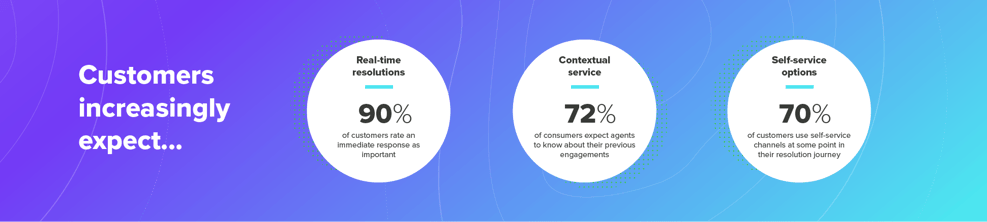
Service Hub drives these results through three main feature sets: Help Desk, Omnichannel Service and a Fully Integrated CRM & Automation. Below are some of these newly-released features of Service Hub, along with the revenue-generating benefits that we have found most impactful for high-growth clients.
Help Desk
Customer Portals
Usually, your customers and users want to control their problem-solving experience before reaching out to your team for support. Customer Portals empower your customers to gain ownership over their experience by providing a secure space that puts them in control and delivers the transparency they expect. With Customer Portals, you can:
- Easily design your portal to look and feel like your brand.
- Allow customers to see all of their past tickets and resolutions.
- Activate your portal to keep ticket conversations going between customers and reps, so issues are resolved faster.
Now your customers have visibility into the progress of their request and status of their support tickets, and can create streamlined channels with your reps to cut down on SLA times and increase satisfaction.
Mobile Inbox
With Service Hub’s new ‘Mobile Inbox’ feature, support reps can now help customers on the go. This saves time, enables your reps to collaborate with teammates using @mentions and rapidly respond through snippets or attach documents, images, or knowledge content. Mobile Inbox lets you:
- Respond to customers over any channel and update ticket information
- Collaborate with teammates using @mentions and view which of your teammates are working on the same issue
- Rapidly respond through snippets or attach documents, images, or knowledge content.
Knowledge Base
A knowledge base is a resource library that offers self-service support for your customers. They help you provide your customers with the answers to commonly-asked questions without bogging down your support team.
The Service Hub’s Knowledge Base allows users to easily create, catalog and share knowledge articles. Critically, Service Hub’s Knowledge Base lets you set permissions at the page level, allowing you to create resources that only customers and employees can see. You can get as specific with your page permissions as you are with your contact lists; in fact, HubSpot CRM ‘Lists’ are what determine individuals’ access to articles, creating a seamless connection between a contact's lifecycle stage and article viewing permissions
Because audience access is set for each article, you can create resources for different audiences and still host them in one view in Service Hub. For example, you could host champion enablement resources, internal documentation and customer support articles all in the same place. And, in case your Knowledge Base doesn’t provide someone with the answer they were looking for, you can include a support form in the top navigation, making it easy for them to submit a ticket.
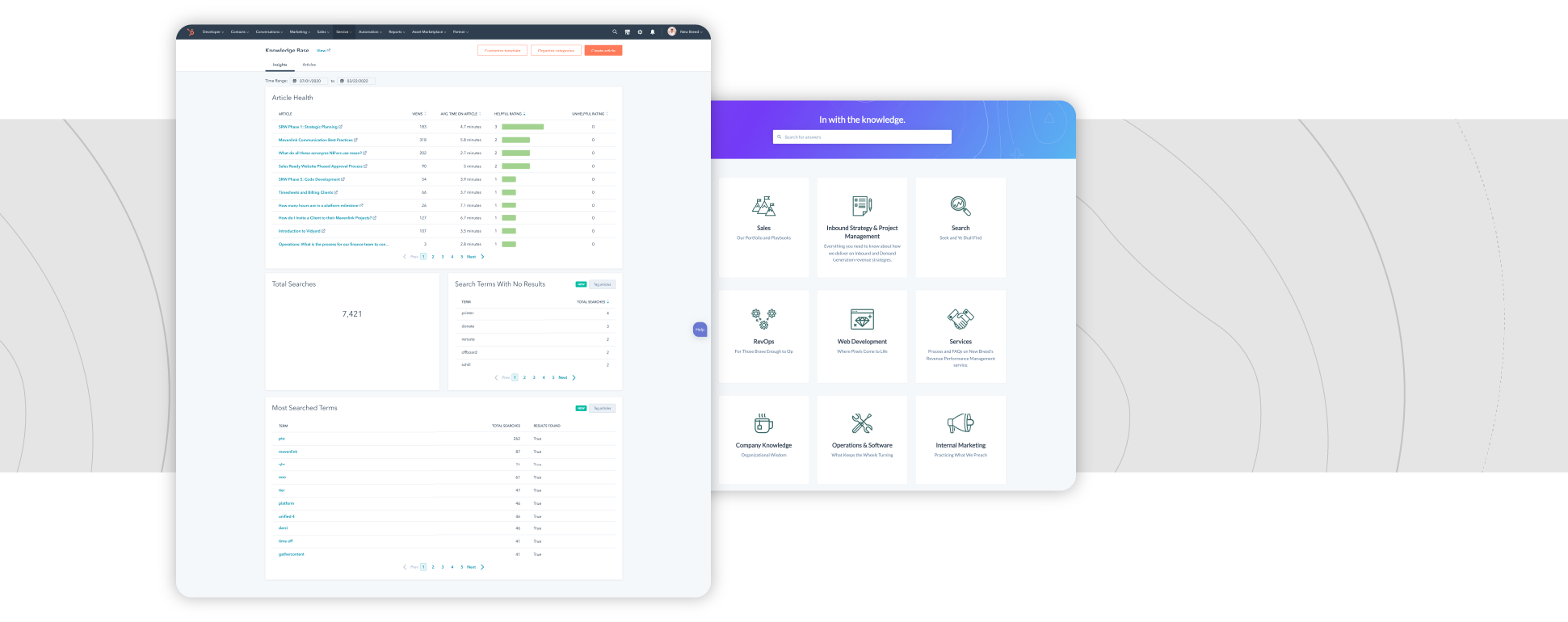
Omnichannel Service
Inbound Calling
Similar to HubSpot’s Outbound Calling feature, Inbound Calling generates a phone number (with your choice of area code) and allows you to assign that number — and route all of its incoming calls — to a specific support rep.
When customers call, Service Hub automatically creates a record of the call and tees up notes to track and document the conversation. What used to be a manual, error-prone process of note-taking and lost data is now simple and connected, making it easier for reps to focus on customer connection and helping managers report and coach with more accuracy and consistency.
Chat Bots
The previous integration of the Service Hub with HubSpot Conversations means that not only do support requests go into the universal Conversations inbox, but you can also utilize chat to reference your Knowledge Base and ticketing systems.
You can build support chatbots that search for Knowledge Base articles and submit tickets on users’ behalf. You can also create live chats for your team members to communicate directly with customers and site visitors.
Because live chat messages and support forms are sent to the Conversations inbox, the burden of tracking all the communications doesn’t have to fall onto a single support rep. Instead, all of your teams have the visibility to manage and reply to conversations in one place.
As a manager using Service Hub, you can create dynamic issue work streams based on ticket and conversation details, allowing reps to focus on issues within specific views first and helping managers understand the work backlog. Additionally, now you can view agents' presence in your inbox so you'll be able to see if another agent is viewing the same email.
Service Hub Conversations allows you to have shared inboxes, helping to streamline and centralize customer communications across channels, so all of your teams have the visibility to manage and reply to conversations in one place.
Post Chat Feedback
Whether you’re a growing support team or an established department with scores of reps, immediate feedback on support performance and in-the-moment customer sentiment can help you elevate support from good to great. With Service Hub’s post-chat feedback features, you can:
- Easily set up feedback capture at the end of chat sessions
- View aggregate and individual chat feedback
- Trigger automation based on feedback, or respond directly to the customer
This feedback helps reps understand the efficacy of their work with a customer, provides coaching material for managers to improve their performance, and allows leaders to report on team- or department-level improvements.
Fully Integrated CRM & Automation
Tickets
When something goes wrong and your customers need help, ensuring they get the support they need is vital for the health of your relationship. This is particularly true toward the beginning of your customers’ experience when first impressions are forming and overall sentiment is more vulnerable.
A ticket system enables your customers to reach out with their issues and lets you capture, manage, and resolve tickets promptly.
Service Hub’s Tickets tool lets you set up different pipelines for your issues. You can separate internal and external tickets, sort them across different teams or departments, organize them by priority or owner, and much more, ensuring that tickets go to the right person and drive faster, more effective customer problem-solving.
Additionally, each ticket includes an entire record of the issue, and support team members can leave notes, create tasks, and call or email people, all from the ticket itself.
The benefits of a Service Level Agreement for tickets in the inbox include improvements to ‘Time to First Reply’ and ‘Time to Close’. All you have to do is set the Service Level Agreement for tickets in the inbox, and then easily report and monitor team performance against the agreements in place. (Note: SLAs are included with all Service Hub Professional & Enterprise customers.)
If you’re looking to streamline ticket management, Service Hub allows you to integrate the power of Workflows with tickets. Easily set up workflows that ensure the highest-priority tickets get resolved. Then, set up triggers to create a deal or enroll customers into nurture sequences.
Service Analytics & Reports
In 2022, HubSpot rolled out Service Analytics to give teams and managers key insights that help deliver better customer service. Now you can leverage out-of-the-box and custom reports to track the most vital data: average time to close a ticket, support volume, CSAT, chat wait time, and more.
The refreshed set of Service Analytics features collects the most important service manager reports and provides out-of-the-box filtering options, so you can quickly swap between rep and team views of the same data, limit deal data to a particular ticket pipeline and see trends over time. These key new features make it that much easier for scaled-up service teams to succeed with HubSpot.
From this interface, you can:
- Select the report you need
- Swap between different views of the data
- View summary metrics for every report
- View data drill-downs
- Adjust filters
- Get more information about the report in the "About this report" section
(Note: Service Analytics is available to all Service Hub Professional & Enterprise customers.)
The report library also has pre-built reports to help you understand the success of each of the Service Hub areas. Here are a few of the reports that come included:
Tickets reports:
- Average ticket response time by source
- Ticket totals over time
- Ticket closed totals by rep
Customer feedback reports:
- Customer loyalty score (NPS) over time
- Feedback survey response totals by day
- Feedback survey response totals
- Feedback survey response comments
- Customer service score (CES) over time
Knowledge base reports:
- Knowledge base article total views over time
- Knowledge base articles with the highest total views
Reporting across these three key service areas works in harmony: ticket sources can help you understand which products or features present the most challenges to your customers, which can inform what Knowledge Base articles they might need. Finally, customer feedback tells you if the way you respond to tickets, distribute articles and provide service to your customers is creating the intended experience.
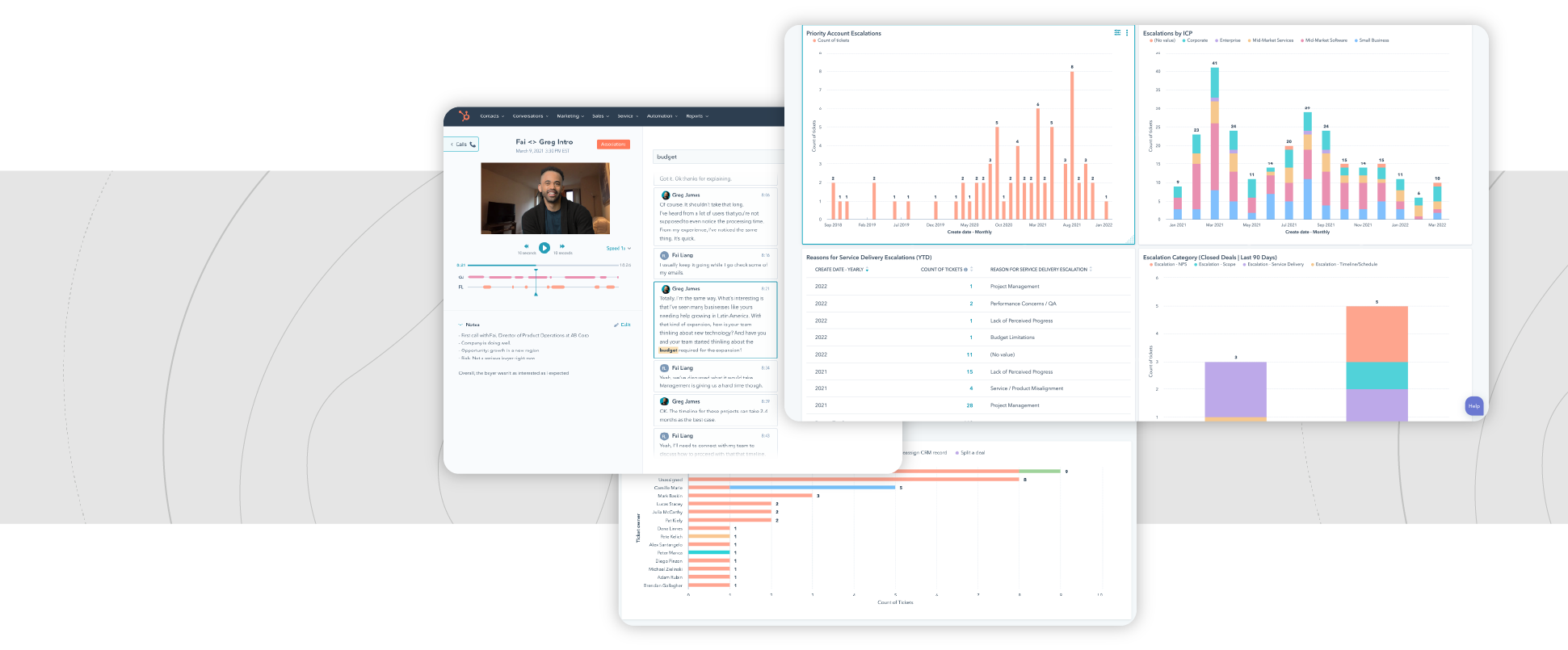
SLAs
For growing organizations, cross-team accountability stems from clear processes and consistent expectations. Service Hub's 'Service Level Agreement' (SLA) feature ensures that support reps are aware of organizational expectations around ticket response time and customer engagement.
You can create custom SLA details for 'Time to First Reply' and 'Time to Close', check rep performance against these guidelines, and easily monitor individual or aggregate achievement of your stated response time goals.
Custom Feedback Surveys
Customer feedback is perhaps the best way to improve your solution over time. But without a scalable tool, most corporate and enterprise businesses have too many customers (or users) to efficiently sort through the data generated on a day-to-day basis. Even those who do use a surveying solution often struggle to tie customer feedback data back to CRM records, making customer marketing and retention all the more challenging.
Service Hub’s Feedback Surveys tool allows you to collect input about customer support, satisfaction, and loyalty, and allows you to send different kinds of pre-built reports. These surveys track key customer service KPIs: Net Promoter Score, Customer Experience Score, and Customer Satisfaction, and then follow up with customers automatically based on their responses.
In 2021, HubSpot released Custom Feedback Surveys that help you further craft Service Hub to meet your needs and deepen customer relationships. It’s also helpful for businesses trying to establish product-market fit or looking to monitor feedback on an existing solution. Now you can add unlimited questions, use diverse question types (star ratings, radio select, text fields, etc) and easily share your survey with a link in an email.
- CSAT (customer satisfaction) Surveys
Customer satisfaction surveys allow you to collect feedback about multiple aspects of your company. Instead of capturing your customers’ overarching impression, you can ask questions about specific products or services they use or specific interactions they’ve had. For example, you could collect feedback about their onboarding process or how they feel about a recent solution update.
You can completely customize the questions, and customers can respond as ‘happy’, ‘unhappy’ or ‘neutral’. Then they can add comments about why they feel that way, giving you granular feedback about what’s working well for them — and what isn’t.
- CES (Customer Experience Survey)
After a ticket is closed, you can send an automated survey about the support experience. You can choose for this survey to go out immediately once the ticket closes, or set a delay.
The survey asks recipients to rate the ease of handling their problem on a scale of 1–7 and then provide feedback as to why they chose that rating. This helps you understand how effective your ticket resolution process is and how customers feel about the service you provided during that process.
- NPS: customer loyalty survey
Net Promoter Score (NPS) is a scale that allows companies to measure their customers’ willingness to recommend their products or services to others. Net Promoter, Net Promoter Score and NPS are registered trademarks of Bain & Company, Inc., Satmetrix Systems, Inc. and Fred Reichheld.
It’s calculated by asking the question “How likely are you to recommend [company or product] to a friend or colleague?”. Then respondents can choose a rating between 0 and 10.
The score calculated from those responses can help you understand individual and aggregate customer sentiment, and show how your existing customers might contribute to your company’s growth. HubSpot presents your NPS results right in the survey tool, making it easy to analyze not just your overall score, but also your response rate, without having to build a custom report.
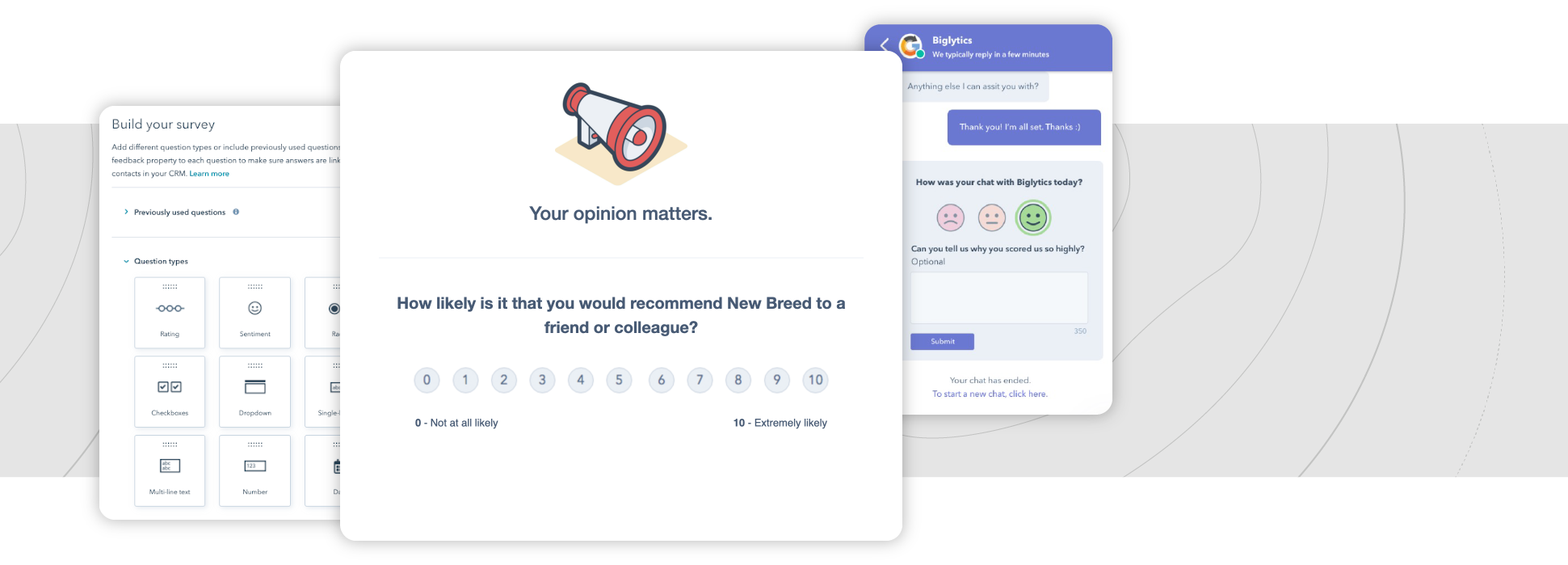
Automation
If you’re on HubSpot Marketing and Sales Hub(s), your revenue teams are already saving time on routine tasks by setting up and automating workflows, sequences, and a variety of other processes. This can help free up their workdays to work on more strategic initiatives that directly drive more revenue, which is a plus!
But with Service Hub, your customer service team can also benefit from automation capabilities. For example, if someone responds negatively to a customer satisfaction survey, you can automatically create a ticket to follow up with them. You can also automate tickets and surveys around key events within the marketing and sales process.
For example, when a deal closes, you can enroll them into NPS survey lists and create tickets for your service team members to initiate outreach, helping to close the loop between marketing, sales, and service to drive better alignment for your north star: Customer retention.
Teams can also easily set up workflows that ensure the highest priority tickets get resolved, and set up triggers to create a deal or enroll customers into nurture sequences, all based on tickets. With automated routing and workflows for conversations, you can trigger notifications, set reminders, and generate tasks for the right team, helping to save time and deliver proactive customer support.
The Takeaway
With purpose-built features and intentional connectivity with the rest of HubSpot, Service Hub creates meaningful customer experiences and helps drive further alignment across all sources of revenue. In fact, customers with Marketing, Sales and Service Hubs doubled their deal close rate after one year (HubSpot CRM Platform ROI Report).
Between these powerful features and the seamless alignment with the rest of your tech stack, Service Hub’s impact is clear: with it, enterprises can effectively scale by continuing to place customer experience at the center of their growth strategy.
Taylor Forest
Taylor is COO and Director of Customer Success at New Breed. He is dedicated to providing excellent service to our customers.






