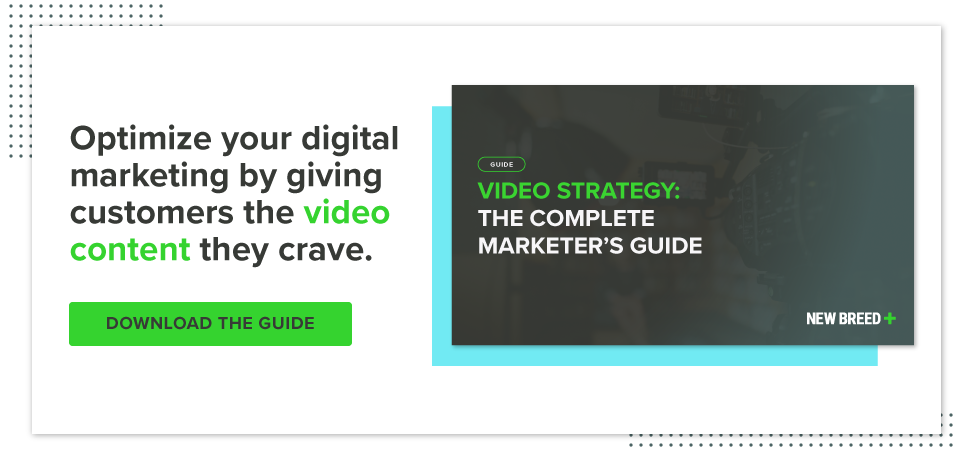5 Steps to Building A Successful Video Marketing Strategy
Video marketing strategy: Viewers expect it. Businesses know they need it. Marketers are scrambling to produce it. But should companies be intimidated by the “big, bad” task of developing video strategy? Not in the least! Chances are you already have the knowledge and a number of resources at your disposal. Even if you don’t, we’re here to walk you through the five steps of building a successful video marketing strategy.
Step 1: Build a Framework and Setting KPIs
The first step in a successful video marketing strategy is the same as most marketing efforts: building a framework, setting goals and evaluating existing resources.
Let’s start building the framework by evaluating what your current video needs are. The best way to gather data on this is with a funnel gap analysis. By evaluating your funnel, you can begin to see where your current marketing strengths and weaknesses are. Are you great at converting leads but falling short with sales qualified leads? Maybe you’re having trouble driving visits but have a high visit to lead conversion rate. Once you see where your nurturing efforts need improvement, you can incorporate this information into the framework of your strategy.
For example, if your sales qualified leads are not converting into opportunities. A great place to start would be to offer more educational material to ensure your prospects are better educated on your brand, products and services.
Now set your KPIs. According to Vidyard’s “Video Marketing Strategy: Benchmarks for Success,” four top ways of measuring video is through brand awareness, click-through, lead generation and conversion rates. Set your SMART goals and get ready to move onto step 2!
Step 2: Plan for Net New Video Production
Alright, so this part is likely new to most marketers. Rest assured you do not need to be a video production expert to accomplish this step. You just need to be ready to roll up your sleeves and lay some plans.
Producing new videos can be as simple or as complex as your needs dictate.
Say you’re doing a series of explainer videos around a product, chances are you’ll need some screen recording software. Quicktime and VLC media player do a great job of recording screens. Audio, and even basic video can be captured if you have a computer with an internal or external camera and mic.
That’s the simple version. If you want a more scalable video setup — perhaps your audience expects higher quality than a webcam or your video strategy requires other types of complex videos — you have a few options…
1. Hiring a production agency to handle everything
Yes, that’s right, I said everything. This is often the most expensive option. The benefit is that it’s often a turn-key solution and takes an enormous amount of work off your plate.
2. Hiring a freelancer
This is similar to an agency (except rates are usually lower) but can be a little less predictable. With freelancers, you have to be careful to make sure the person you select has the experience, equipment and ability to deliver.
3. Hiring someone in-house
This is a great option for companies that want to have access to the resources at all times. When you have a video producer on staff, you’re investing in your own company more than in someone else’s. You own the equipment and have a professional video producer in line with your company’s goals. However, this option may not be cost effective for companies that are only doing a few videos.
Step 3: Determine What Types of Videos Work Best for Business
Vidyard has done a lot of great research on this topic and has gleaned insights into the most effective types of video content.
Customer testimonials, demo videos and explainer/tutorial videos rank as some of the most effective types of video content for businesses.
That’s not to say you should never produce lower ranking video types, like culture and event videos, but they should not be leaned on as your primary type of content.
Here at New Breed we’ve discovered that effective customer testimonial, demo and explainer videos are more difficult to produce than other types of video content, but yield high results. While getting started on these types of videos can be a lot of work, you can develop a rhythm and begin producing these videos with less effort and more efficiency. We aim for two high-quality testimonial/explainer videos, four to six social videos and a webinar every month.
This has proven to be a great mix of high and low production videos that all work towards separate goals that maximize our strategy.
Step 4: Where to Host Your Marketing Videos
For inbound marketers, data is key. Most video hosting platforms give some level of data on video performance. Some of the most popular options for hosting your amazing videos include:
-
Youtube: You knew this one was going to be on the list! Everyone knows Youtube. First off, it’s free, and that’s a benefit. Youtube can also have customized business channels, monetization and synchronization with Google Analytics. The downside is that Youtube may not always come across as the most professional choice, since there it hosts an endless amount of content, much of which is not appropriate for business settings.
-
Vimeo: A fair amount of people are familiar with this platform. It certainly is geared more towards creative professionals and businesses looking for an easy alternative to Youtube. Vimeo has a series of plans depending on your needs. It allows you to unlock new features as you increase your tier. The free version gives a limited amount of uploads per week and a limited set of analytics. Pro accounts can access unlimited uploads, more advanced analytics and even video CTAs.
-
Vidyard: This is where you’re stepping into a marketing analyst’s dream. Vidyard has many functions, too many to discuss, but some of the main features include in-depth reports covering everything from individual view time, sections that were watched or skipped and viewer location. The reporting is robust. The platform includes the ability to gate videos, add CTAs and integrate into Salesforce and HubSpot. Speaking of HubSpot, Vidyard is built directly into HubSpot, so if you have Marketing Hub Professional, or an Enterprise account, you already have access to the wonderful world of Vidyard!
Step 5: Reporting and Measuring on Marketing Videos
We have this amazing video strategy, but how do we ensure we’re tracking success properly? Easy. As mentioned, video is best measured on brand awareness, education, lead generation and conversion rates.
Here are a few tips in measuring success based on your goals.
Be sure to track the proper KPIs for the type of video you’re producing. Run monthly, quarterly and annual reports on your videos to track the overall health and effectiveness of your strategy. Don’t be afraid to pivot your approach if the data is revealing positive or negative trends in your current strategy. Including a section for video in your monthly marketing reports is a great way to keep the information together and give more transparency to your team.
Creating videos is not just an incredibly powerful method for reaching your audience, but also a rewarding and exciting endeavor. Many people love being a part of video production, and you may be surprised at some of the hidden on-camera talent you already have in your organization.